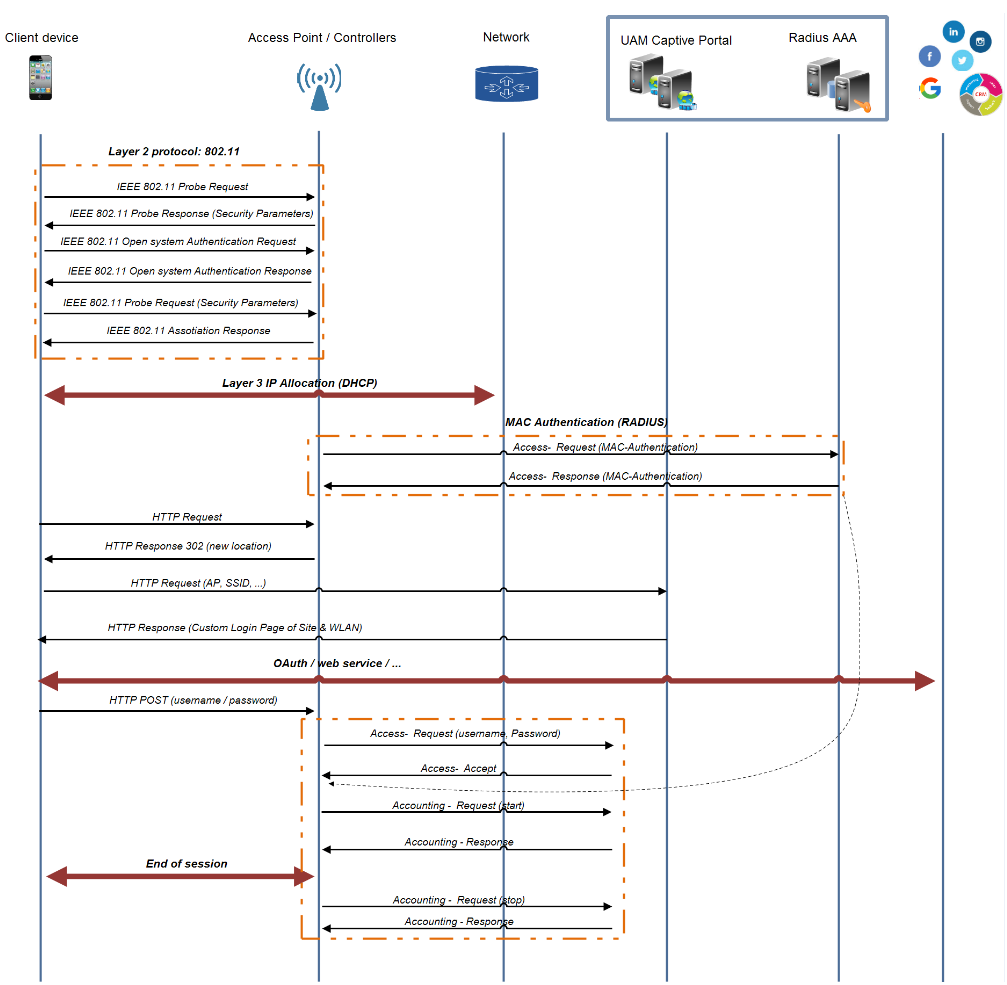Introduction
The main characteristic of the WIFI captive portal is to be UAM (Universal Access Method), that means that it can be used with the most common WLAN solutions of the WiFi industry.
The Generically, the message exchange flow is shown in the image below.
Requirements
In order to create a new WifiArea in the WIFI platform, it is necessary to provide the following information:
- WifiArea Name. It will be the name of the installation in WIFI platform.
- Location. It shows the physical location of the WifiArea in a map. In addition, it is related to the WifiArea's identifier.
- Access Methods:
- User Registration: The user will be authenticated after he complete a form with his personal information.
- Social Networks: Access using the credentials of different social networks. The WIFI platform supports the following social networks: Facebook, Twitter, Instagram, LinkedIn and Google.
- Ticket o Voucher: The access code will be generated in WIFI platform.
- Free Access: The user will be authenticated after accepting the terms and conditions of the service.
- Paypal / Credit card: The user will pay for the access code using the Paypal gateway.
- SMS: The access code are sent by SMS after the user fill up a form.
- Sponsor: The user must ask the host or sponsor for his credentials and the host will accept or reject his request via email.
Other methods: Integration with CRMs, validation using APPs, etc.
| Info |
|---|
To obtain detailed information about all the access methods available in WIFI platform, please refer to the following link Access Methods |
- WLANs: SSIDs that will use the WIFI captive portal to authenticate the users. In order to allow the users authentication, the WLAN name configured in WIFI platform must be the same that the one radiated by the access points.
- Redirection web site: Web site where the users will be redirected after their successful authentication in the captive portal. If social networks methods are available, it is possible to redirect users to the social network site.
- WLAN Solution: WLAN Hardware solution where the redirection to the captive portal and the Radius server parameters will be configured.
- NAS (Network Access Control): It will be necessary to add all the MAC addresses of the devices that will send the user's authentication requests to the Radius Server.
| Info |
|---|
The necessary information to configure the NAS in the WIFI platform can change depending on the WLAN solution in use. Please refer to the Configuration Guide of each device to check which MAC address must be added in each case. |
Example:
...
WifiArea
...
Location
...
Services
...
WLANs
...
Redirection
...
WLAN Solution
...
NAS
...
Madrid Office
...
C/ Valentín Beato 22, 28037, Madrid
...
User registration, Facebook, Twitter, Instagram...
...
WIFI GUEST
...
http://example.com
...
WLAN device
...
18:64:72:C5:01:XX
...
There are slight modifications depending on the type of device.
Supported devices
In the following pages, you can find the user guide to configure the WIFI Captive Portal for any compatible device with the WIFI platform.
...
| Warning |
|---|
Every WIFI functionality might not be available for all the WLAN solutions because some devices might present some limitations. To check which functionalities can be enabled for each vendor, please refer to the table in the following link Comparative table of WiFi functionalities |
| Excerpt | ||
|---|---|---|
| ||
If there is a firewall in the network that might block the traffic, you will need to allow access to some domains to enable user's authentication:
|
...